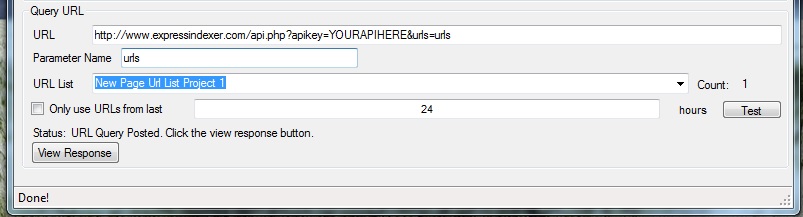Our API is here, and now fully functional.
To make use of your API key simply plug it into the SEO tool of your choice, depending on the tool and the way it submits your links to us is not a problem, to test if your submissions are working, simply enter your API key into your software, login to your express indexer dashboard and check your remaining balance, go back to your SEO tool and submit some links, then check that your balance has been reduced, if successful, your balance should indicate that your submission has been received.
Simply click below to skip to the program you require.
- GSA SER
- Back link monitor
- SEnuke xCr
- No Hands SEO
- TurboWeb2.0
Turbo Web2.0 Integration
To use Express Indexer with TurboWeb2.0, please follow the guide below:
Navigate to Settings and click on Express Indexer:
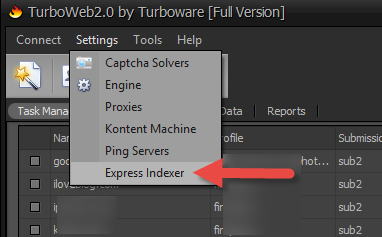
Paste your API key and test the service, then press "Save & Exit".
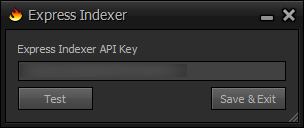
To use the service, open Task Wizard (edit old task/create new task) and navigate to "Options". Check or un-check the option.
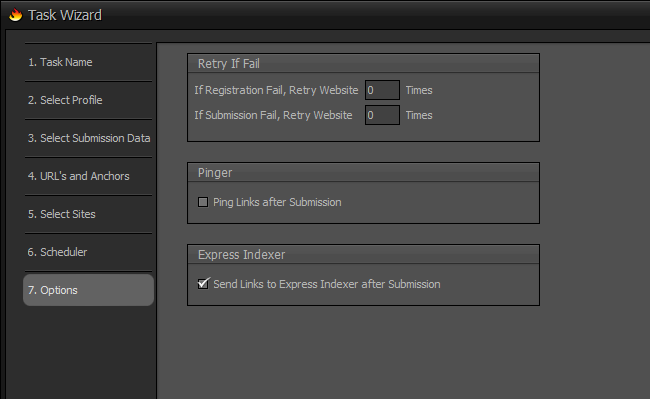
No Hands SEO Integration
NHSEO has made this process real easy for integrating, simply copy your API key from your Express Indexer dashboard and insert it into the no hands seo indexing service section, see image below.
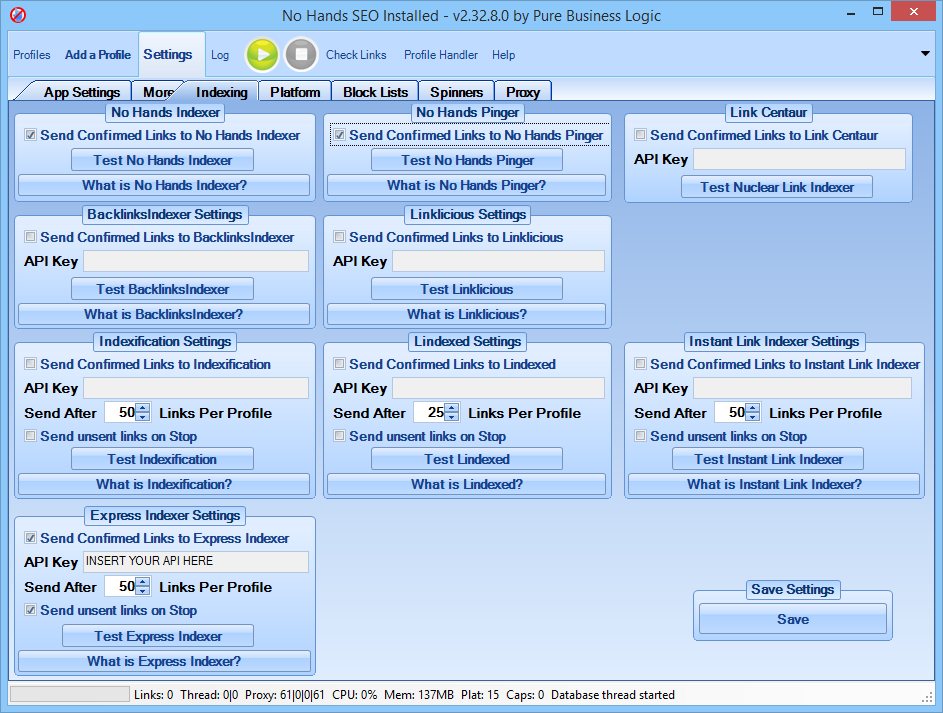
GSA SER Integration
To integrate your API key with GSA SER, please follow this guide below.
Navigate to your options panel
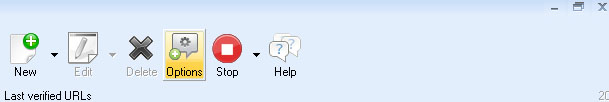
Then click on the indexing option on the left pane, once you are there you will see some indexing services, simply check Expressindexer and paste your API key into the box like shown in this demonstration below.
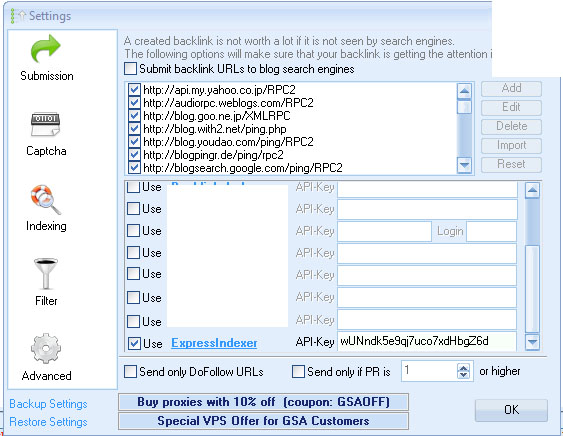
Your API key has been installed correctly, GSA will start sending through your links in 100 URLs per batch.
Back Link Monitor integration
To integrate your API key with Back Link Monitor, please follow this guide below.
Click on "settings" and navigate to "indexing services.." as shown below
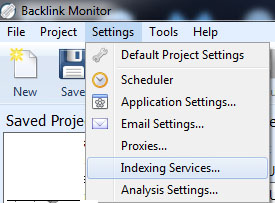
Now, simply select Express Indexer by clicking on the drop down menu and then input your desired nickname for this service, we have entered "Express Indexer as an example below Now paste your API key in the box below the Name and hit "OK".
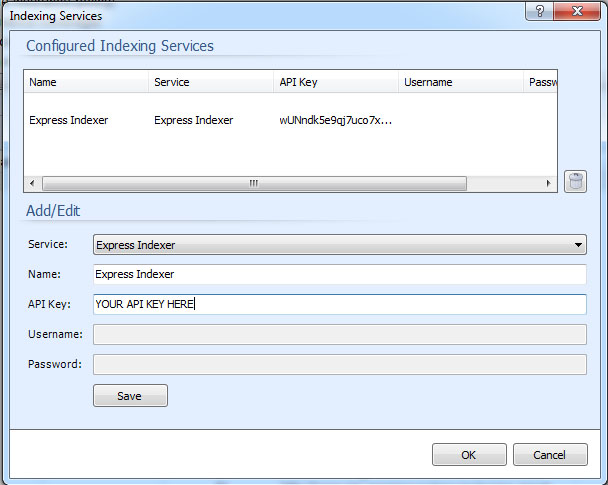
Your API key has been installed correctly, Back link monitor can now submit your URLs directly through their interface by highlighting a link, right clicking, submit to service > Express Indexer.
SEnuke xCr integration
This is fairly simple and you simply need to include a "Tool box" somewhere within your campaign where you would like SENUKE to submit your backlinks. in the URL field within the Tool Box options you will need to point the submission to this URL: 'http://www.expressindexer.com/api.php?apikey=YOUR_API_KEY&urls=urls' you would replace the "YOUR_API_KEY" with your API key.
Now all you need to do is set your parameter name to: 'urls'